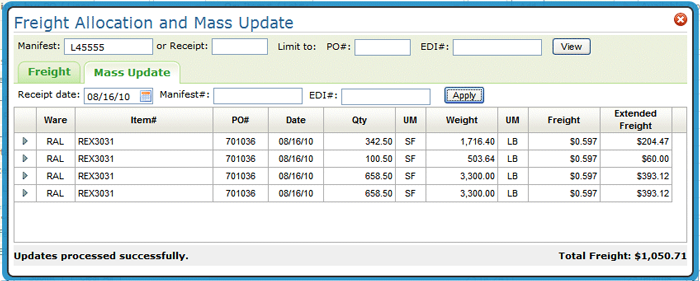Freight Allocation and Mass Update
Accessing
These options are accessed via the Available Options drop down menu in the upper right hand corner.
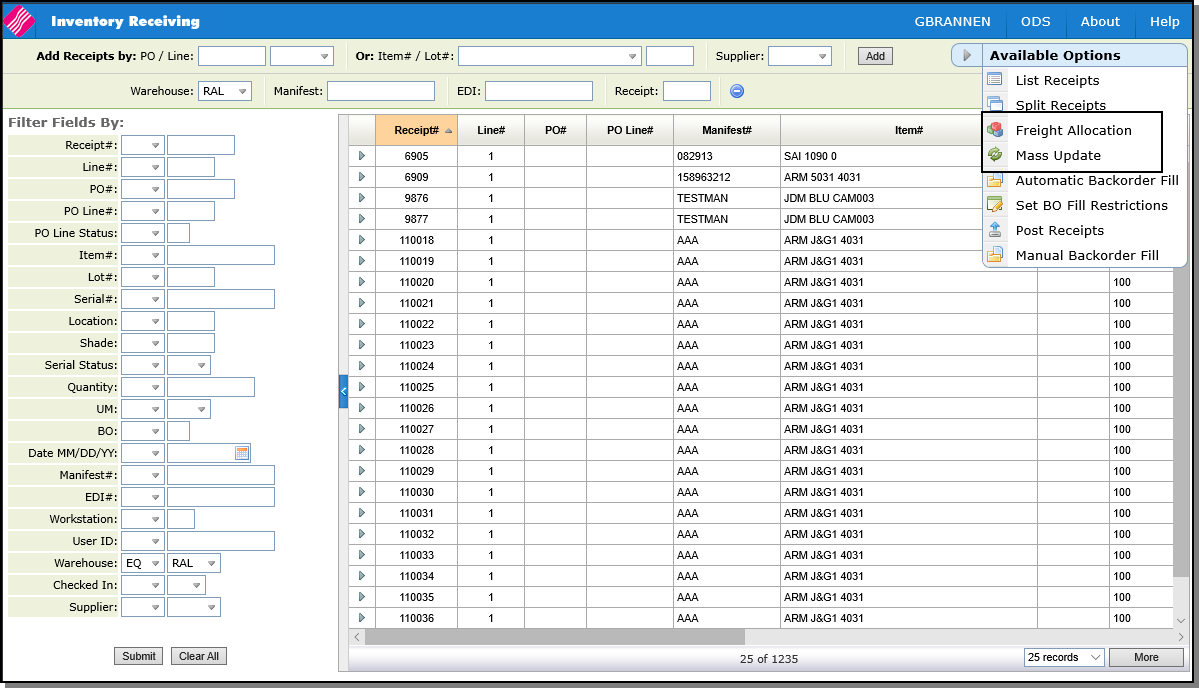
Freight Allocation
This option enables you to apply a fixed total freight amount over an entire pre-receipt, with the program allocating the freight based upon the weight, units, or value of each line in the receipt. This method is especially pertinent for special orders, which are often shipped with a single bill of lading (or packing list) with a single freight charge for that shipment.
Freight allocations can not be exact, because of rounding and decimal places, and the fact that the freight is allocated as a "per unit" cost. For example, if the freight bill is $50.00, spread across many lines, each with varying weights, quantities, values, etc, then when you re-extend the allocated freight per unit, the result will probably be a few cents different than the original $50.00. However, the result will be as accurate as mathematically possible given the units and dollars received.
In the example below, $100 additional freight by units was added to the manifest.

The Freight Allocation and Mass Updates screen displays all of the pre-receipt lines on the selected manifest or pre-receipt number.
Manifest# or Receipt - If all you enter is a manifest number (i.e. no item number or PO number), the system presents a listing of receipts by manifest number. You can also change the current manifest or pre-receipt number by entering new values. The screen redisplays with the information for the new manifest or pre-receipt number.
Limit to PO# or EDI# - Use these fields to limit any updates to lines within a particular purchase order or EDI number.
Add, Replace, Clear -
- Select to add the freight costs to any existing freight charges. The additional freight cost is spread across the lines on the manifest or receipt.
- Select to replace the existing freight costs with the additional freight costs.
- Use the clear option to eliminate any freight costs.
Weight, Value, Units - Decide if you want to allocate freight costs based on: weight of each item, value of each item, or units received.
Mass Update
This option allows you to change the Receipt Date, Manifest#, or EDI# on all lines of a receipt or manifest (as a "mass update"). Sometimes, as when a container shipment has been entered into the Pre-Receipts file several days before it arrives and gets posted to inventory, users want to change the date received, manifest#, or EDI# fields on all lines at once.